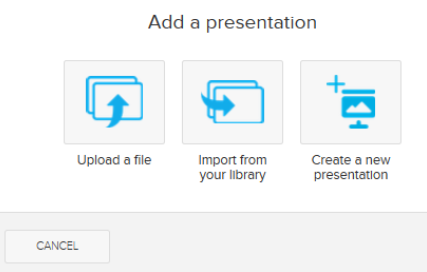Besides video, instructors can utilize presentations with polling to engage students. Echo360 refers to polls as activities. Activities can be multiple choice, short answer, image quiz or an ordered list.
- To begin, navigate to the Courses tab from the Echo portal page and either select an existing class or create a new class to house the Poll. Simply click on the blue + icon and choose Presentation.
- Next, either upload a file (e.g., a PowerPoint,) or choose create a new presentation to continue.
- Once you added or created a presentation, follow the instructions here to add activities to the presentation.
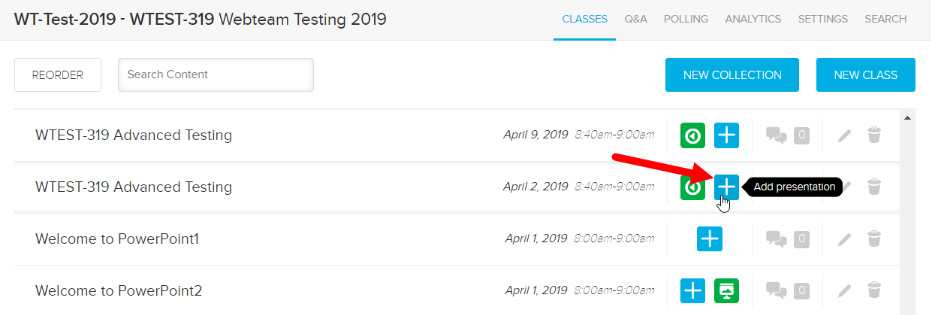
Note, you can only upload one presentation or one video per class. Create multiple classes if needed. As a reminder, classes may be grouped under a Collection.