To view which students attended a particular Blackboard meeting session:
Open Blackboard, and click on the BB Collaborate link from the left. If the link isn’t visible, expand the Course Tools menu at the bottom left and choose Blackboard Collaborate Ultra.
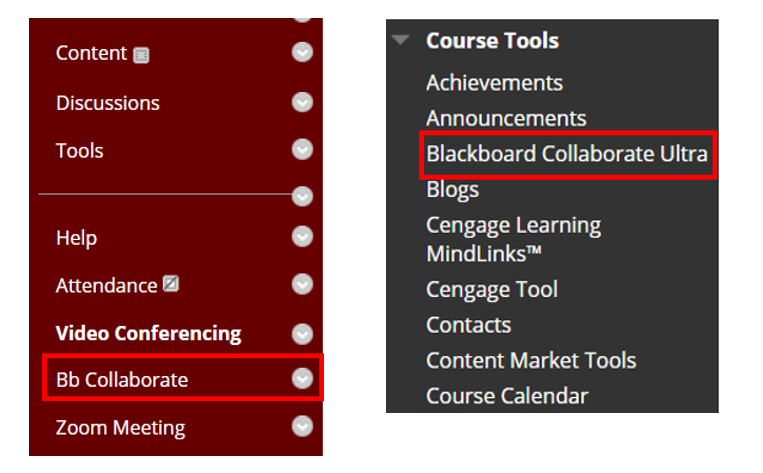
Select All Previous Sessions from the drop-down menu

From the listing of past meetings, select the circle ellipses at the far right as shown above to access the Session options.
From the menu listing, select View Reports.
To view the session participants’ information, select the View report hyperlink under the Attendance column.
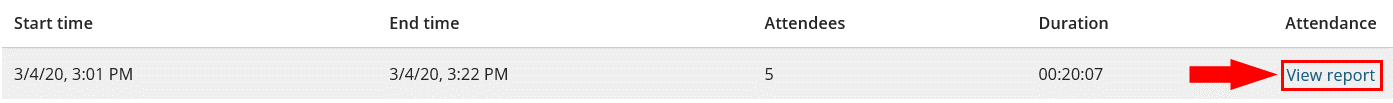
Examine the Session Report to identify the names of students and the time spent during the session. From the left, click on the Export Report to view the session information in Excel.

For detail instructions on how to manage attendees and breakout rooms, as well as how to create polls, see the videos below:
Managing Attendees
Creating Breakout Groups
Creating Polls
Managing Session Settings
